David Carlisle and Jeni Tennison are blogging. Skies are falling. Enough said. Subscribed.
April 2007 ArchivesI installed Microsoft Visual Studio Codename Orcas Beta1 and was really pleased to see that it's finally capable of targeting not only .NET 3.5. It supports .NET versions 2.0, 3.0 and 3.5. This is going to be the first multitargeted Visual Studio version, so far I had to keep Visual Studio .NET for maintaining .NET 1.0 applications, Visual Studio .NET 2003 for .NET 1.1 applications and Visual Studio 2005 for .NET 2.0, what a mess (especially provided that single Eclipse installation works just fine with Java 1.3, Java 2, Java 5 and Java 6). Now that's cool.
For those interested here are some good info from MSBuild blog: "Multi-Targeting : How does it work?" and "MSBuild, Orcas, and Multi-targeting". I mean pre-XProc XSLT pipeline - just when you need to transform an XML document by a sequence of XSLT stylesheets - output from the first transformation goes as input to the second one and so on. This is useful technique helping dramatically simplify your complex multi-stage XSLT stylesheets. Unfortunately there is no simple way to perform such task effectively in .NET 2.0. Here I show you how Mvp.Xml project comes to the rescue. Note: there is old crappy Microsoft KB article 320847 suggesting pipelining XSLT via byte buffer, Bleh!, don't do this. The problem is that while the most efficient (fastest, taking less memory) XML store for doing XSLT transformations in .NET 2.0 is still old good XPathDocument (not surprisingly specially designed and optimized for XPath and XSLT), there is no way to take XSLT output directly to XPathDocument. XslCompiledTransform doesn't provide XmlReader over its output. It can do XmWriter, but XPathDocument cannot be loaded via XmlWriter (this is likely to be fixed in post Orcas .NET version). The problem was solved though. Sergey Dubinets from the Microsoft XML Team contributed his excellent XslReader implementation, which provides an efficient way to read XSLT results as XmlReader. I later wrapped it all into MvpXslTransform class, which extends capabilities of the XslCompiledTransform class by adding support for transforming into XmlReader , vast collection of EXSLT extension functions, multiple outputs and transforming of IXPathNavigable along with XmlResolver. Here is finally code sample that says it all: using System;
using System.Xml.Xsl;
using System.Xml.XPath;
using System.Xml;
using Mvp.Xml.Common.Xsl;
class Program
{
public static void Main()
{
MvpXslTransform xslt1 = new MvpXslTransform();
xslt1.Load("../../XSLTFile1.xslt");
MvpXslTransform xslt2 = new MvpXslTransform();
xslt2.Load("../../XSLTFile2.xslt");
XPathDocument doc = new XPathDocument("../../source.xml");
XmlReader stage1Output = xslt1.Transform(new XmlInput(doc), null);
xslt2.Transform(new XmlInput(stage1Output), null,
new XmlOutput(Console.Out));
}
}
Simple, fast and memory effective. Get Mvp.Xml library here. So far to let Google know about your sitemap you had to submit it through Google Webmaster tools. Now, according to the Official Google Webmaster Central Blog you can just reference it in your robots.txt file:
Now that's much easier.
By the way, the need to annotate HTML 5 with "W3C" means there is already a potential confusion. In fact WHATWG is working two specifications: Web Applications 1.0 and Web Forms 2.0, but who knows why they call them both HTML5. Now they are proposing W3C to adopt Web Applications 1.0 and Web Forms 2.0 ("WHATWG HTML5") along with editor as starting point to W3C next HTML version ("W3C HTML"). Anyway, here is the proposition and discussion: Dear HTML Working Group, HTML5, comprising the Web Apps 1.0 and Web Forms 2.0 specifications, is the product of many years of collaborative effort. It specifies existing HTML4 markup and APIs with much clearer conformance criteria for both implementations and documents. It specifies many useful additions, in many cases drawing on features that have existed in browser-based implementations for a long time. And it actively draws on feedback from implementors and content authors. Therefore, we the undersigned propose the following: - that the W3C HTML Working Group adops the WHAT Working Group's HTML5 as the starting point for further HTML development - that the W3C's next-generation HTML specification is officially named "HTML 5" - that Ian Hickson is named as editor for the W3C's HTML 5 specification, to preserve continuity with the existing WHATWG effort If HTML5 is adopted as a starting point, the contents of the document would still be up for review and revision, but we would start with the existing text. A suitable next step might be a high-level review of functionality added and removed relative to HTML4.01, followed by focused discussion and review of individual topic areas, including both content already in the spec and proposed new features. Discussions should be guided by common principles along the lines of <http://esw.w3.org/topic/HTML/ProposedDesignPrinciples> If the group is agreeable to these proposals, Apple, Mozilla and Opera will agree to arrange a non-exclusive copyright assignment to the W3 Consortium for HTML5 specifications. L. David Baron, Mozilla Foundation Lars Erik Bolstad, Opera Software ASA Brendan Eich, Mozilla Foundation Dave Hyatt, Apple Inc. Håkon Wium Lie, Opera Software ASA Maciej Stachowiak, Apple Inc. As you can see Mozilla, Opera, Apple and Google (Ian Hickson) are all here. Now W3C HTML WG chairs Chris Wilson (Microsoft) and Dan Connolly (W3C/MIT) have to decide. Interesting. So far seems like people on the public-html mail list like the idea, but personally I don't believe it's gonna happen. I'd like to be wrong though. And here is another interesting tidbit:
And if not then what? Two different HTML 5 specifications? OMG. Interesting times ahead. Amazon has launched Context Links Beta program. The idea is that you insert a little Amazon script into your pages and when the page is open in a browser the script identifies words and phrases it thinks are relevant and makes them links to whatever Amazon products.
I enabled the script on my blog's frontpage (pinky double underlined links) to see how relevant it is and here are the results:
Well, sure there are lots of opportunities for improving relevance, but still not bad at all for beta
Why not? As a matter of fact, Mike Champion has announced back in February that Microsoft will provide XSLTC.exe tool in the next Visual Studio "Orcas", but apparently it didn't make it into March CTP, at least I didn't manage to find it. It probably will be included into the next drop. Why yes? First - this is the best way of learning new technology and then - I plan to build something bigger, which Microsoft won't be doing - XSLT project for Visual Studio, so I need this code anyway. Ok, so nXSLT.exe. It's a command line XSLT compiler for .NET 3.5. It compiles one or more XSLT stylesheets into DLL. These compiled stylesheets can be later used to transform XML documents using XslCompiledTransform class.
Continue reading nXSLTC - an experimental XSLT compiler for .NET 3.5.
|

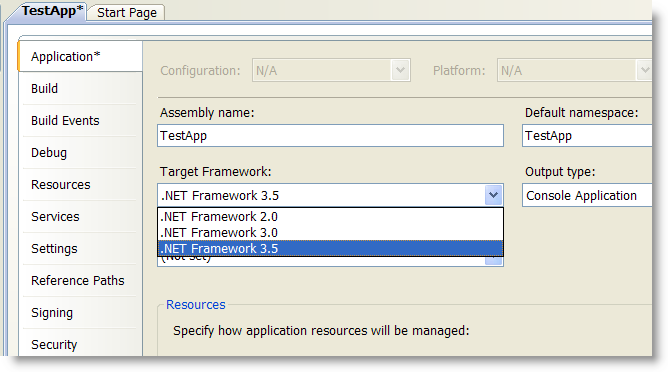
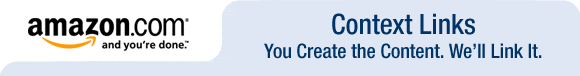
 So here is nXSLTC.exe v1.0b - an experimental XSLT compiler for .NET 3.5 (Visual Studio "Orcas").
So here is nXSLTC.exe v1.0b - an experimental XSLT compiler for .NET 3.5 (Visual Studio "Orcas").
Recent Comments